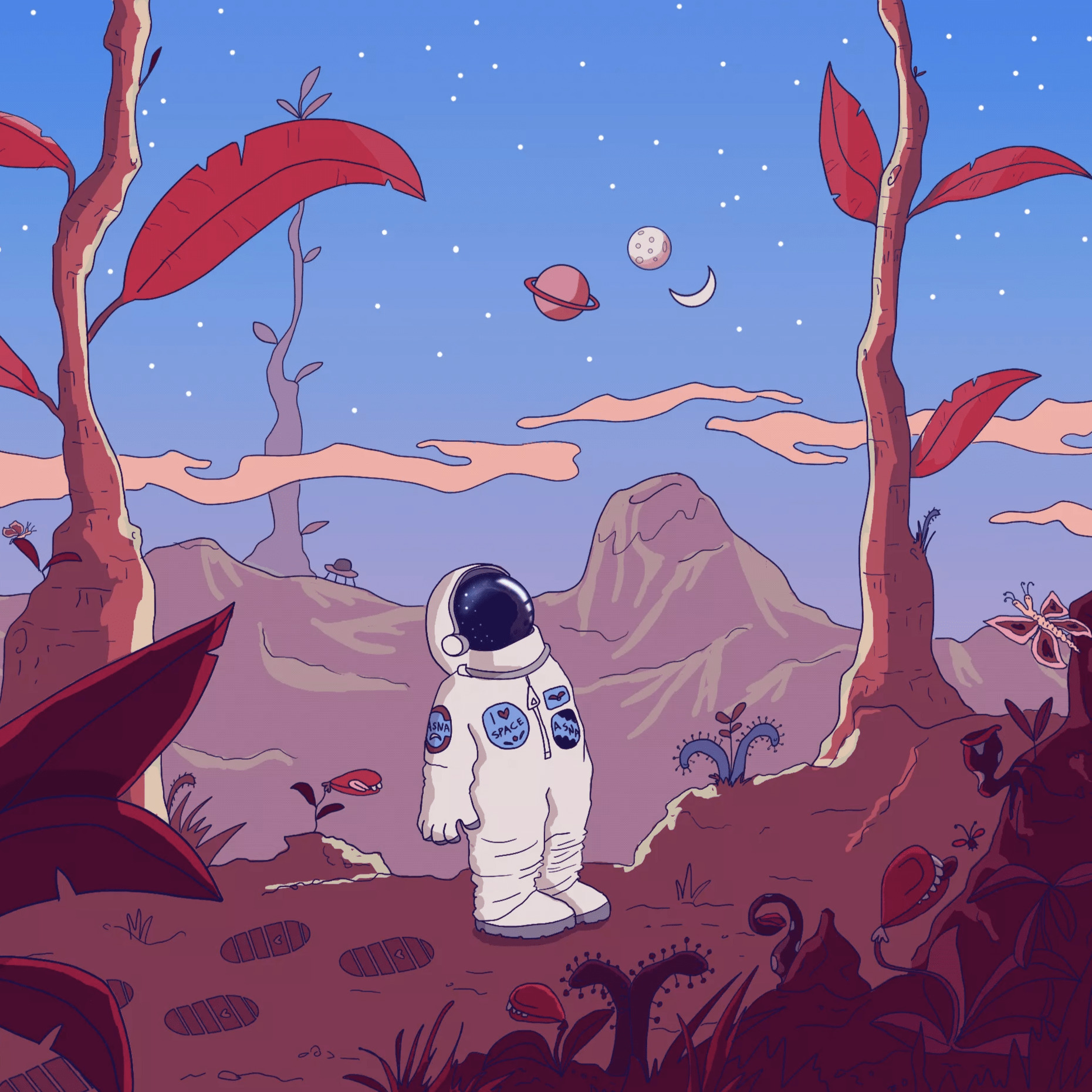一个Python & Pygame开发的贪吃蛇小游戏
SnakeGame
一个Python & Pygame开发的贪吃蛇小游戏
由Wotemo自主编写
共有单机版,联机版和最新一步到位联机版三种
注:
最新一步到位联机版使用的是Leancould读写数据
不懂Leancould的可以去百度一下
联机版需要flask框架
本文件夹中的SnakeUsers已安装好虚拟环境和Flask
Flask基本安装方法:
(联机版看,大神无视)
- 打开powershall
- cd到SnakeUsers文件夹 cd C:\SnakeUsers
- 构建虚拟环境 py -3 -m venv venv
- 激活虚拟环境 venv\Scripts\activate
- 安装Flask pip install Flask
- 导出
FLASK_APP环境变量 $env:FLASK_APP = “main.py” - 运行服务器 flask run –host=0.0.0.0
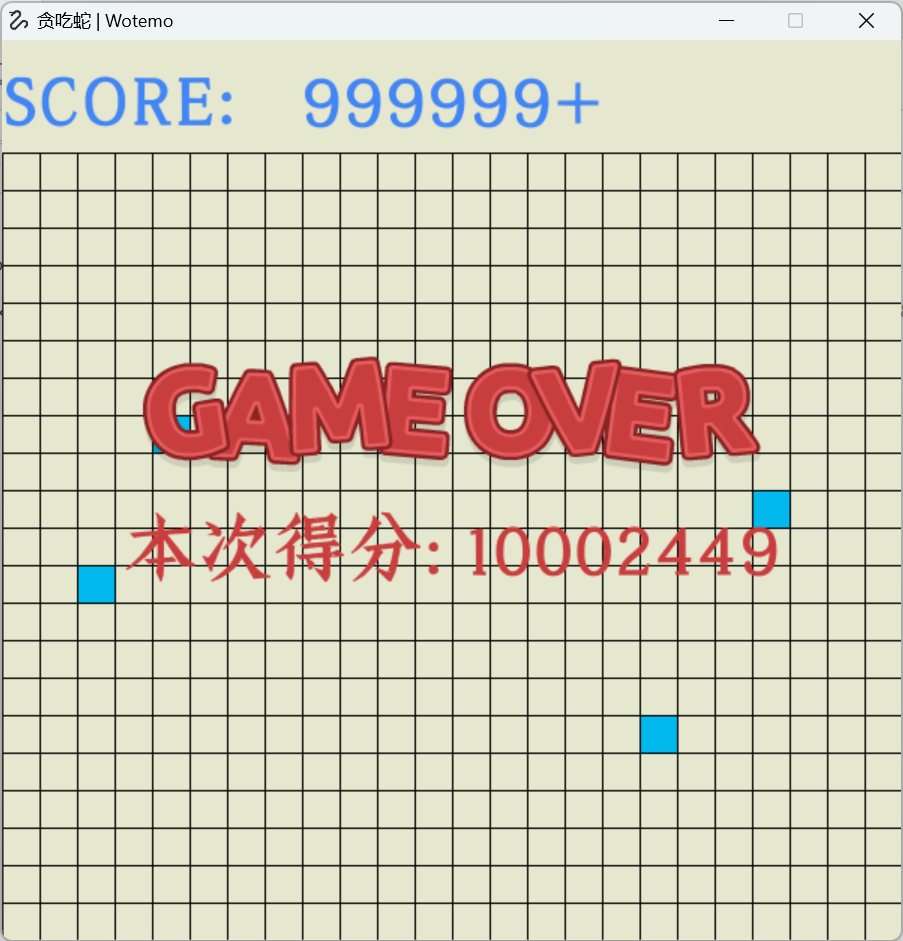
下面展示最新一步到位联机版的Python代码
(三个完整版代码可以在Github中找到)
第一部分:main.py
这个部分是程序的主代码,
1 | """ |
第二部分:InputBox.py
这个部分是用来显示输入框的(用户登录输入),这里在Tai-Hsuan Ho编写的基础上进行了修改
# Written by Tai-Hsuan Ho
# Created on 2016/11/25, and developed on Python 3.4
#
# Call: InputBox(rect, **args) to create a input bar editor in region defined by rect.
#
# Keyword arguments include:
# font: font of the input text.
# text: text initially in the input bar when it is created.
# bk_image: background image of the text input bar.
# bk_color: background color of the text input bar, ignored when bk_image is specified.
# bd_color: border color, no border if this keyword is missing or None.
# text_color: color of the input text. White color if this keyword is missing.
#
# Return value:
# Return (input text, flag), where flag can be True, False, or None when pressing ENTER,
# ESC, or receiving QUIT event.
#
# Comments:
# The input bar is transparent if both bk_image and bk_color are not specified or None.
# There is a game loop inside this function, and all events will be ignore except for
# the key events and QUIT, which will be put back to the event queue and exit the game
# loop.
#
import pygame
from pygame.locals import *
COLOR_WHITE = (255, 255, 255)
TEXT_MARGIN = 16
FPS = 20
ALPHABETS = 'abcdefghijklmnopqrstuvwxyz'
OTHER_KEYS = '`1234567890-=[]\;\',./'
SHIFT_KEYS = '~!@#$%^&*()_+{}|:"<>?'
PRINTABLE = ' ' + ALPHABETS + OTHER_KEYS + SHIFT_KEYS
def _caps_lock(ch):
# Convert the input char when Caps Lock is turned on.
if ch in ALPHABETS:
return chr(ord(ch) - ord('a') + ord('A'))
else:
return ch
def _shift_hold(ch, caps_lock):
# Convert the input char when SHIFT key is hold.
if ch in OTHER_KEYS:
return SHIFT_KEYS[OTHER_KEYS.index(ch)]
elif ch in ALPHABETS and not caps_lock:
return chr(ord(ch) - ord('a') + ord('A'))
else:
return ch
def _draw_box(surface, bk_image, bk_color, display_backup, bd_color):
# Draw background image or fill color to the base surface, and draw the border.
(width, height) = surface.get_size()
if bk_image:
surface.blit(bk_image, (0, 0))
elif bk_color:
surface.fill(bk_color)
else:
surface.blit(display_backup, (0, 0))
if bd_color:
pygame.draw.rect(surface, bd_color, surface.get_rect(), 1)
def _draw_text(surface, input_chars, font, color, start_index, cursor_index, show_cursor):
# Draw the input text, making sure the char at cursor index is shown on the screen.
x = 0
pos = [x]
for i in range(len(input_chars)):
x += font.size(input_chars[i])[0]
pos.append(x)
# Find the start index, so that the cursor can be seen in the input editor.
if start_index >= cursor_index:
start_index = max(0, cursor_index - 5)
while pos[cursor_index] - pos[start_index] > (surface.get_width() - 2 * TEXT_MARGIN):
start_index += 1
# Draw text in the editor.
h = font.size('a')[1]
y = (surface.get_height() - h) // 2
for i in range(start_index, len(input_chars)):
img = font.render(input_chars[i], True, color)
x = TEXT_MARGIN + pos[i] - pos[start_index]
surface.blit(img, (x, y))
if x + img.get_width() + TEXT_MARGIN > surface.get_width():
break
# Draw cursor and return the start index.
if show_cursor:
x = TEXT_MARGIN + pos[cursor_index] - pos[start_index]
pygame.draw.line(surface, color, (x, y), (x, y + h))
return start_index
def InputBox(rect, **args):
# Draw a box for text input. Return (text, True) when ENTER is pressed, (text, False) when ESC pressed, and (text, None) when QUIT
# event is received. When both bk_image and bk_color are not specified, the input editor is transparent.
try: font = args['font']
except: font = pygame.font.Font(None, 32)
try: input_chars = list(args['text'])
except: input_chars = []
try: bk_image = args['bk_image']
except: bk_image = None
try: bd_color = args['bd_color']
except: bd_color = None
try: bk_color = args['bk_color']
except: bk_color = None
try: text_color = args['text_color']
except: text_color = COLOR_WHITE
# Set repeat key event.
pygame.key.set_repeat(500, 50)
# Get display background in region of the input box.
display = pygame.display.get_surface()
display_backup = display.subsurface(rect).copy()
# Create surface.
surface = pygame.Surface(rect.size)
# Get input event and update the input box.
n = 0
start_index = 0
cursor_index = len(input_chars)
bNeedUpdate = True
myClock = pygame.time.Clock()
while True:
for event in pygame.event.get():
if event.type == QUIT:
display.blit(display_backup, rect)
pygame.display.update(rect)
pygame.event.post(pygame.event.Event(QUIT, {}))
return (''.join(input_chars), None)
# For key up event, check if enter or escape keys are pressed.
elif event.type == KEYUP:
if event.key in (K_ESCAPE, K_RETURN):
display.blit(display_backup, rect)
pygame.display.update(rect)
return (''.join(input_chars), event.key is K_RETURN)
# For key down event, process backspace, delete, left, right, home, end, and normal key inputs.
elif event.type == KEYDOWN:
bNeedUpdate = True
# Backspace key, deleting the previous char and moving the cursor left.
if event.key == K_BACKSPACE:
if cursor_index >= 1:
del input_chars[cursor_index - 1]
cursor_index -= 1
# Delete key, deleting the current char.
elif event.key == K_DELETE:
if cursor_index < len(input_chars):
del input_chars[cursor_index]
# Left arrow key, moving cursor index to the previous char.
elif event.key == K_LEFT:
if cursor_index >= 1:
cursor_index -= 1
# Right arrow key, moving cursor index to the next char.
elif event.key == K_RIGHT:
if cursor_index < len(input_chars):
cursor_index += 1
# HOME key, moving cursor index to start of the input chars.
elif event.key == K_HOME:
cursor_index = 0
# END key, moving cursor index to end of the input chars.
elif event.key == K_END:
cursor_index = len(input_chars)
# Otherwise, add printable key to the input char list.
else:
try:
ch = chr(event.key)
if ch in PRINTABLE:
shift_hold = (event.mod & KMOD_SHIFT)
caps_lock = (event.mod & KMOD_CAPS)
if shift_hold:
ch = _shift_hold(ch, caps_lock)
elif caps_lock:
ch = _caps_lock(ch)
input_chars.insert(cursor_index, ch)
cursor_index += 1
except:
pass
# Update the display for every 0.5 second or when key down event is received.
if bNeedUpdate or (n == 0) or (n == FPS // 2):
_draw_box(surface, bk_image, bk_color, display_backup, bd_color)
show_cursor = bNeedUpdate or (n == 0)
start_index = _draw_text(surface, input_chars, font, text_color, start_index, cursor_index, show_cursor)
display.blit(surface, rect)
pygame.display.update(rect)
bNeedUpdate = False
n = (n + 1) % FPS
myClock.tick(FPS)
# Test codes.
def main():
rect = pygame.Rect(200, 250, 200, 40)
name_input = InputBox(rect, text = '', bd_color = (66, 133, 244), bk_color = (229, 231, 206), text_color = (0, 0, 0))
print(f'你好:{name_input}')
return name_input
本博客所有文章除特别声明外,均采用 CC BY-NC-SA 4.0 许可协议。转载请注明来自 沃特陌 | Wotemo!
评论